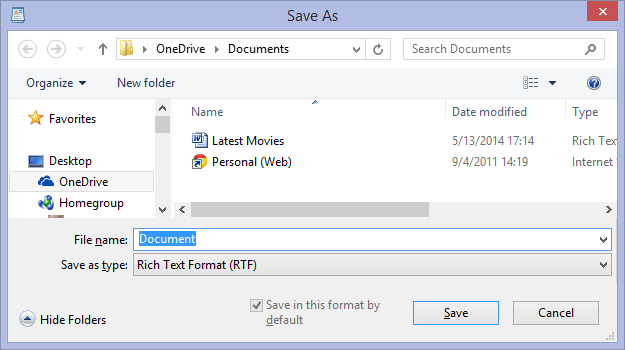
I don't want to store everything in the cloud! I only want to move things to the cloud when I specifically want it there to share with other devices or friends. When I select "Save As" and realize the Windows 8 is going to store it there I have to scroll through options to "This PC" and "Documents."
Here is how to fix that:
Go to the "Charms Bar" (Win key plus C will get you there)
Select "Settings" - "Change PC Settings"
Now Select "OneDrive"
Turn off - "Save Documents to OneDrive by Default"

No comments:
Post a Comment