I have had 2 friends now with Windows 7 computers attempt to install Windows 10 and ran into an issue where their computer sits with the spinning dots for hours.
They launched the install process by clicking on the Windows Update Icon in the notification area on the bottom right of their screen. This brings up a window with the rotating dots. If this lasts more than 10 minutes do the following:
Close that window - x it down
click on the Start icon
Type "Windows Update"
Install Windows 10 from there
I have not seen this problem when updating from Windows 8.
Total Pageviews
Tuesday, August 11, 2015
Saturday, August 1, 2015
Clean Installation of Windows 10 on the Yoga Tablet 2 10"
My Yoga Tablet 2 10" originally came with Windows 8.1. I was very impressed with it from the day bought it and that hasn't changed. I have wanted, for a long time, to put Windows 10 on but I was afraid that I would brick it with the preview versions. Windows 10 was released on July 29th so, now is the time
 The Tablet came with only 32GB for the C: Drive and by the time I wanted to upgrade I had applications and data that only left 7GB of free space. So, I thought I would really like to have a clean install of Windows 10 and then re-install all my apps and data.
The Tablet came with only 32GB for the C: Drive and by the time I wanted to upgrade I had applications and data that only left 7GB of free space. So, I thought I would really like to have a clean install of Windows 10 and then re-install all my apps and data.
The clean installation meant the I would have to download the ISO, install it and run it from a USB flash drive. As you may know Windows 10 uses lots of CPU power, and battery and takes a long time. The Yoga has only one USB port and that is the same USB port is used to power it. With full power that really shouldn't be a problem but I didn't want to risk running out of power during the installation. I needed a better solution.
I was watching the TWIT TV show Windows Weekly. One of the hosts, Paul Thurrott, suggested that you could simple upgrade to Windows 10 and then do a system recovery. What a great idea!
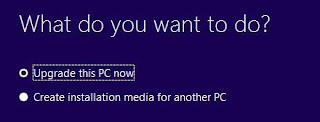 I had just over 7GBs free when I started. I downloaded and ran the Media Creation Tool selected "Upgrade this PC now" and 2 hours or so later, Windows 10 was installed and running. The tool would only run if I was attached to power. All my apps and data were preserved but I was now limited to 2GBs of free space on the C: drive. I used the Tablet this way for 2 days and then decided to do the recovery.
I had just over 7GBs free when I started. I downloaded and ran the Media Creation Tool selected "Upgrade this PC now" and 2 hours or so later, Windows 10 was installed and running. The tool would only run if I was attached to power. All my apps and data were preserved but I was now limited to 2GBs of free space on the C: drive. I used the Tablet this way for 2 days and then decided to do the recovery.
This is a simple process: Settings - Update and Security - Recover - Reset this PC I chose to get rid of all apps and data. After the installation, I restored my apps and data from the latest backup and I have 17GBs free That's quite a change. There was one little scare though - the Yoga originally came with Lenovo's camera app. I couldn't find that camera app in either the Microsoft Store or on the Lenovo support web site.. It was lost in the upgrade, but it turns out, there is a Windows Camera App, that works just fine, built in to Windows 10.
Overall, I am very happy with Windows 10 on my Yoga Tablet 2 10" The performance is amazing!
 The Tablet came with only 32GB for the C: Drive and by the time I wanted to upgrade I had applications and data that only left 7GB of free space. So, I thought I would really like to have a clean install of Windows 10 and then re-install all my apps and data.
The Tablet came with only 32GB for the C: Drive and by the time I wanted to upgrade I had applications and data that only left 7GB of free space. So, I thought I would really like to have a clean install of Windows 10 and then re-install all my apps and data. The clean installation meant the I would have to download the ISO, install it and run it from a USB flash drive. As you may know Windows 10 uses lots of CPU power, and battery and takes a long time. The Yoga has only one USB port and that is the same USB port is used to power it. With full power that really shouldn't be a problem but I didn't want to risk running out of power during the installation. I needed a better solution.
I was watching the TWIT TV show Windows Weekly. One of the hosts, Paul Thurrott, suggested that you could simple upgrade to Windows 10 and then do a system recovery. What a great idea!
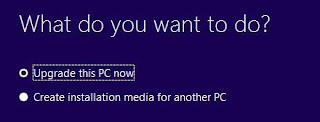 I had just over 7GBs free when I started. I downloaded and ran the Media Creation Tool selected "Upgrade this PC now" and 2 hours or so later, Windows 10 was installed and running. The tool would only run if I was attached to power. All my apps and data were preserved but I was now limited to 2GBs of free space on the C: drive. I used the Tablet this way for 2 days and then decided to do the recovery.
I had just over 7GBs free when I started. I downloaded and ran the Media Creation Tool selected "Upgrade this PC now" and 2 hours or so later, Windows 10 was installed and running. The tool would only run if I was attached to power. All my apps and data were preserved but I was now limited to 2GBs of free space on the C: drive. I used the Tablet this way for 2 days and then decided to do the recovery.This is a simple process: Settings - Update and Security - Recover - Reset this PC I chose to get rid of all apps and data. After the installation, I restored my apps and data from the latest backup and I have 17GBs free That's quite a change. There was one little scare though - the Yoga originally came with Lenovo's camera app. I couldn't find that camera app in either the Microsoft Store or on the Lenovo support web site.. It was lost in the upgrade, but it turns out, there is a Windows Camera App, that works just fine, built in to Windows 10.
Overall, I am very happy with Windows 10 on my Yoga Tablet 2 10" The performance is amazing!
Subscribe to:
Posts (Atom)