Let’s take a look at the technology requirements of RVers
from a Windows 8 perspective. To do a
good evaluation of Windows 8, you need to look at what you will be using it
for. Most RVers both casual and full
timers require:
1. Email
2. Web Browsing (and do online Banking)
3. Social media (SKYPE, Facebook, Twitter etc.)
4. Games
5. Reading Books
6. Ability to store and send pictures
7. Trip planning and navigation.
With the exception of planning and tracking trips,almost any tablet will do the trick and although many tablets have a GPS built-in, not all will provide the planning and navigation that products like Streets and Trips offer.
1. Email
2. Web Browsing (and do online Banking)
3. Social media (SKYPE, Facebook, Twitter etc.)
4. Games
5. Reading Books
6. Ability to store and send pictures
7. Trip planning and navigation.
With the exception of planning and tracking trips,almost any tablet will do the trick and although many tablets have a GPS built-in, not all will provide the planning and navigation that products like Streets and Trips offer.
The big attraction to Windows 8, as I see it, is the ability
to have a tablet when you need one and the ability to have full laptop
functionality to run legacy applications you just can’t live without. Many of us just don’t trust “the Cloud” to
manage and store our financial information.

Personally, I use Quicken to manage my day to day financials
and I use TurboTax to do my taxes and submit them online while I am on the
road. I also use Microsoft Office,
primarily Excel and Word, and you just can’t do that properly without a
responsive computer and a keyboard.
While travelling, we plan all our trips. We need to know, in advance, which roads we
will be travelling and where we will be staying each night and want to be
assured that the GPS is not going to lead us to a dead end road where we will
have to detach the car from the motorhome and back up for a couple of miles to
get out. And trust me, if you have been
RVing for a while this will happen. Streets and Trip (I know some of you use
CoPilot), not only allows us to plan but will provide turn-by-turn
navigation. We have come to trust it
over the years.
More technical requirements include usability and how much
storage you need on the device. A
Windows 8 tablet is very easy to use and there are a lot of very nice applications
(Apps) available for download. For most RVers who require the basics listed above,
almost any tablet will meet your needs and a Windows 8 tablet could be good
choice, easy to use and very functional.
For those who require legacy applications and are coming from earlier
versions of Windows, you will need a Windows 8 laptop and prepare for a steep
learning curve.






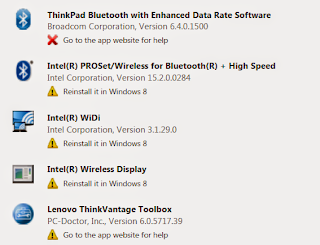





.jpg)
.jpg)







.JPG)
.JPG)

