1.
Click on Start
2.
2. Now Settings
3.
Now Personalize
4.
Select Themes
5.
Select Theme Settings
6.
Now Get Themes Online
7. Now search for and select the Theme you like.
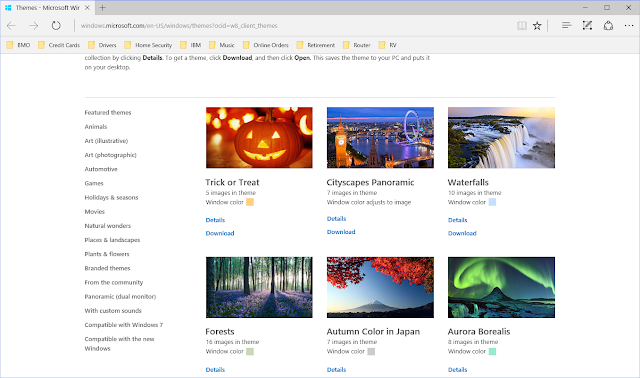






No comments:
Post a Comment