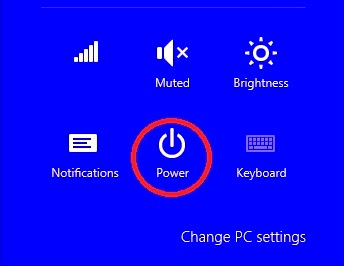 When I had versions of Windows prior to 8, it was easy to get to Safe Mode by rebooting and selecting F8 when the cursor started flashing. Windows 8 comes up so quickly and that function no longer works.
When I had versions of Windows prior to 8, it was easy to get to Safe Mode by rebooting and selecting F8 when the cursor started flashing. Windows 8 comes up so quickly and that function no longer works.
Here is what you now have to do. Go to the Charms Bar and select the power button. Then hold down the Shift Key and Select "Restart." You will then go into a new menu of items - Select "Troubleshoot" and "Advanced Options"
This will allow you to boot into Safe Mode or to repair your system.
This will allow you to boot into Safe Mode or to repair your system.
No comments:
Post a Comment