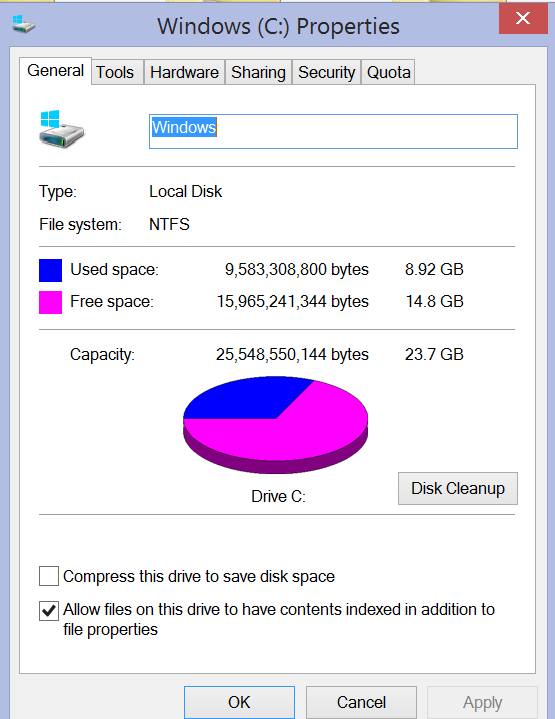
When I purchased the tablet the available space after the Windows 8.1 was 20.7GB. I then installed driver updates from Lenovo and Windows 8.1 updates. That left 18.4GB.
I then proceeded to install:
1 Google Chrome, Chromecast - with apps, and Google Drive. Chromecast, Miracast and DLNA all work beautifully.
2. WD MyCloud - we have our own cloud storage
3. Kingsoft Office - This is MS Office compatible but free and not as touch friendly. The Yoga Tablet 2 comes with a free 1 year subscription of MS Office. I chose not to use it.
4. Quicken 2015 - I can't get along without this.
So here is where we are - 14.9GB
I don't plan to put any data on C: - I moved that all off to the Micro SD - Documents, Pictures, Music and Videos and Downloads. So far, this is working very well.
I also set up a Homegroup to allow the easy transfer of data between our computers.
No comments:
Post a Comment