Are your
grandchildren your main access to technical support? If you have Windows 10, they now don’t have to
come to your home to help you out.. If you are having a problem with your
computer, need to get the right app or simply adjust a setting to make using your
computer easier for you to use. You can get that help very easily with a new feature in
Windows 10 called “Quick Assist.” Quick Assist is a very simple way to allow one
of the grand kids, or maybe a technically savvy friend, to access your computer
remotely and quickly fix the issue you are having.
Here is how
it works:
1. Make a phone call to the person (helper) who
is going to help and while you are speaking with them.
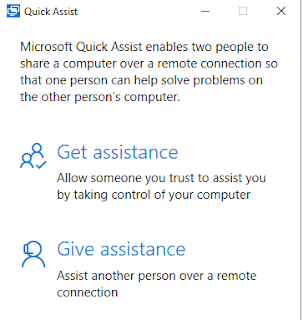 2. Click on Start – Window Accessories –
Quick Assist (or just type “quick assist” into Cortana and hit enter) The
following screen will appear:
2. Click on Start – Window Accessories –
Quick Assist (or just type “quick assist” into Cortana and hit enter) The
following screen will appear:
3. Click on “Get assistance” - you will now see this
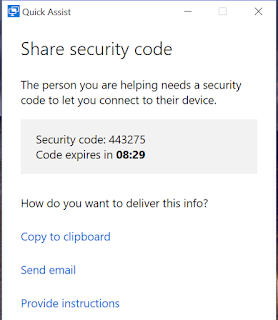 4. Your helper will now, on her/his
computer, will run “Quick Assist” and Click on “Give assistance.” Your helper will see this”
4. Your helper will now, on her/his
computer, will run “Quick Assist” and Click on “Give assistance.” Your helper will see this”
.
5. When your helper tells you the
security code – key the number in to where it says “Enter code” and then Click
on “Allow”
.
Your helper now has remote control of
your computer. You, also, can and use
the computer to show the helper the trouble you are experiencing. Either of you can stop sharing at any time by
clicking on the “X” in this window:
Simple huh?


No comments:
Post a Comment